Many times people think of deleting their Flipkart account for some reasons. If you also think so, then you are reading the right article. Because in this article you will know how to delete Flipkart account, apart from deleting the Flipkart account, you will also get to know about things like what things should be kept in mind before deactivating or deleting the Flipkart account.
How to delete Flipkart account

Before deleting Flipkart account, you have to keep some things in mind:
- Before deleting Flipkart account, remove confidential information of your payment details like credit card, debit card, etc. from your account.
- Unsubscribe from all emails from Flipkart.
- Delete all types of UPI IDs associated with your Flipkart account. Apart from this, check the wallet or gift cards section of your Flipkart account carefully.
- Also remove all your address and PAN card information.
Follow the steps given below to delete your Flipkart account:
1. First of all, login your flipkart account with your mobile number or email ID.

#2. After login you have to click on My Profile.

#3. After that you have to go to the account settings section, then you have to click on your profile information.
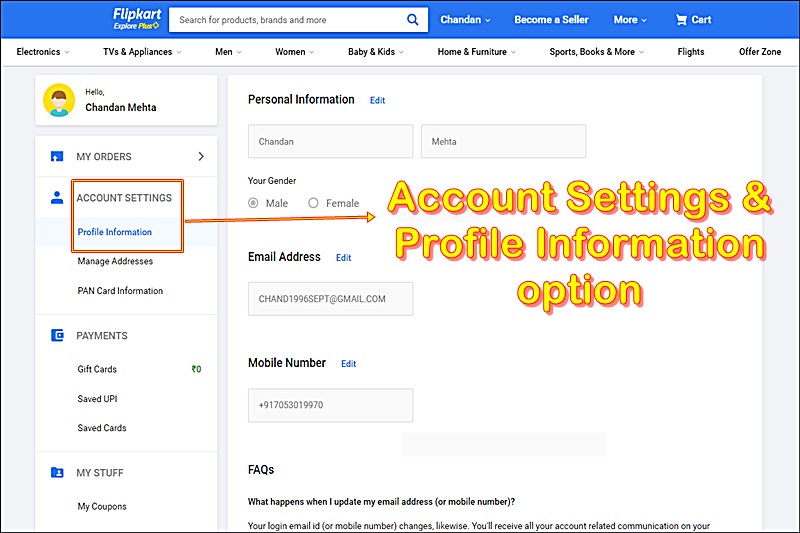
#4. After clicking on the profile information, you have to scroll down to the bottom, at the bottom you have to click on the option of deactivate account.
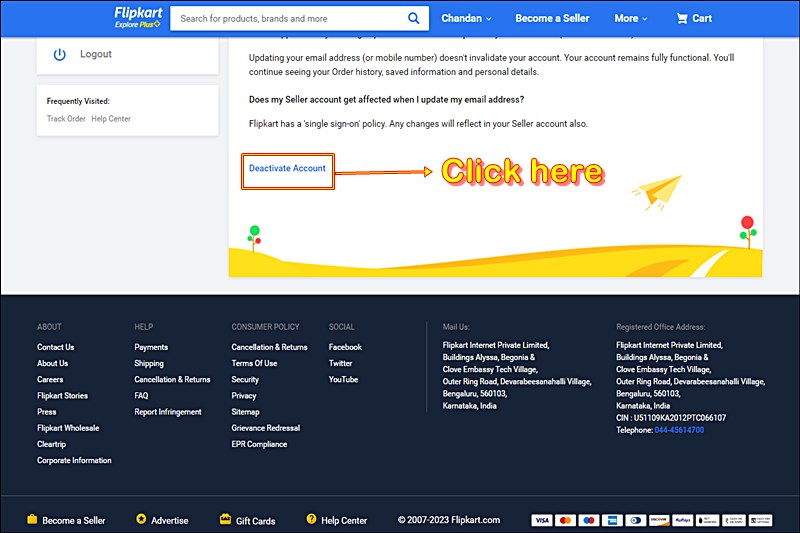
#5. After clicking on Deactivate Account option, you will have to enter the OTP received on your registered mobile or your login password and click on Confirm Deactivation. Then click OK.

#6. After that you click on OK. After this step your account will be deactivated.
What will happen after deleting or deactivating Flipkart account?
When you deactivate or delete your Flipkart account:
- The reviews and ratings you give on Flipkart will remain available on Flipkart. But your profile information will not be visible to anyone because the account is deactivated or deleted.
- Your Flipkart account will be logged out from all your devices.
- Items in your Wishlist will not be visible from any links you share.
- You will not receive promotional emails from Flipkart.
- Flipkart will save all the data of your Flipkart account with itself. So that whenever you login with your registered mobile number or email ID in future, your old account gets reactivated.
- Your public profile will not be visible anywhere on Flipkart.
Conclusion
Creating and deactivating an account on Flipkart is very easy. Many people keep facing problems from Flipkart. Such as delivery not being received on time, some product being priced higher than others, quality of the product not being good, shipping charges of some products being high, etc.
Because of which they want to delete or deactivate their Flipkart account. Through this article you will be able to delete or deactivate your Flipkart account in just 6 steps.
In this article you learned how to delete Flipkart account. If you have any question related to this article, you can ask us by commenting.
Read More: How to Delete Reddit Account

Leave a Reply